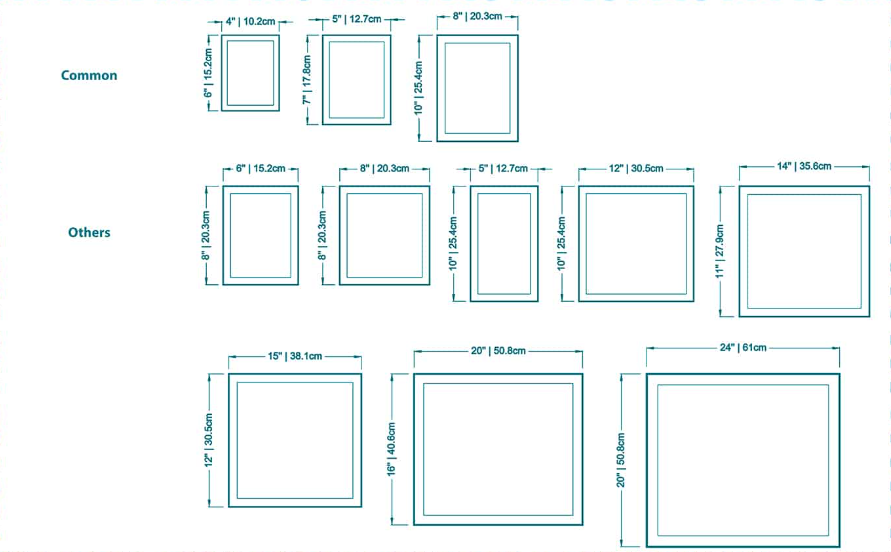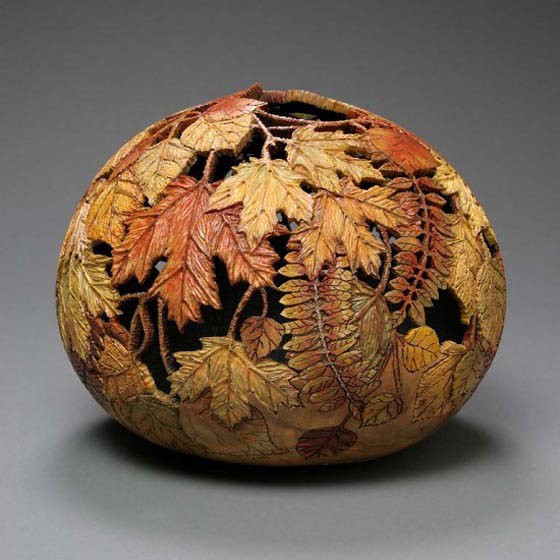AI Generation Tool:Relight Photo
Introduce
The Relight Photo basically a voltage control device that is used widely in thedistribution and transmission of alternating current power. It uses a large amount of data to identify and train light and shadow effects, accurately identify different light and shadow effects, and support automatically adding light and shadow effects to pictures.
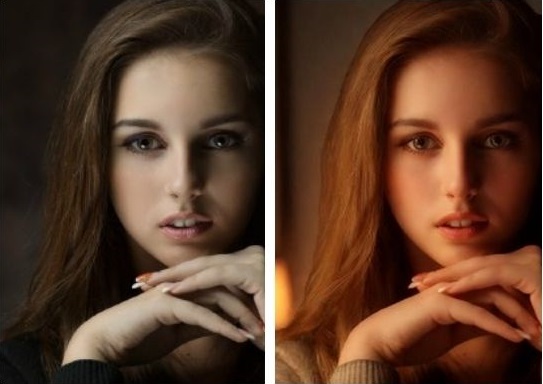
What Is Relight Photo
Relight Photo is a very small tool that is very convenient to use. This tool is mainly divided into two parts, one is the generation condition area, and the other is the generation effect display area.
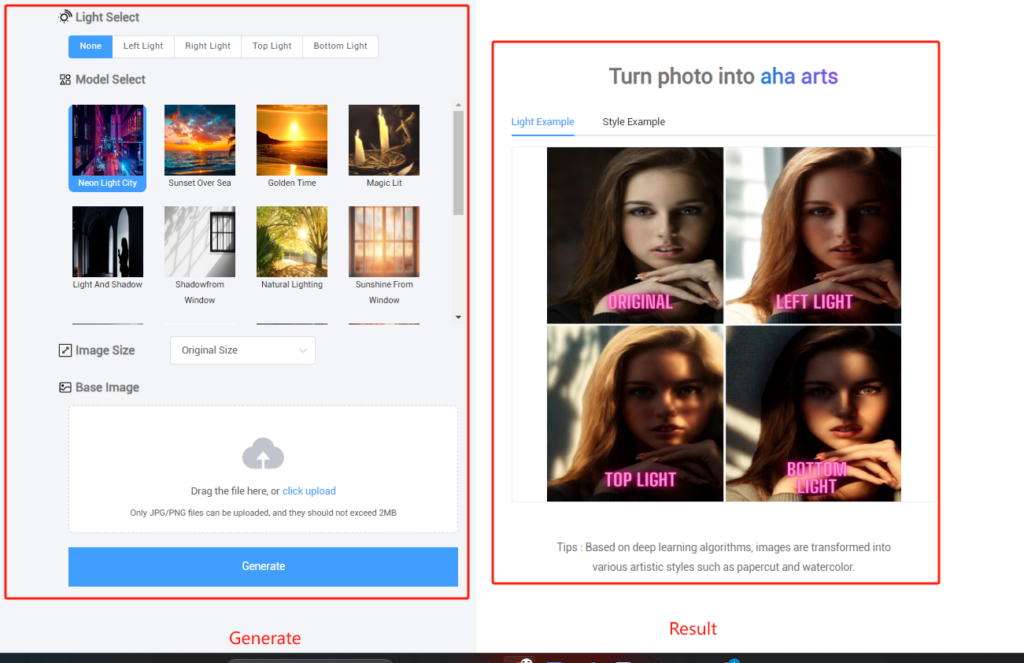
The first part is to generate conditional areas. In this part, we can use some conditions to control relight photo to generate satisfactory image effects, for example:
- Light Style:Here we can control the direction of light and shadow, from the left, right, top, bottom of the image;
- Model Style :Here we can control different types of light, such as Neon Light City, Sunset Over Sea, Shadow from Window, Natural Lighting, etc;
- Image Size :Here we can control the size of the generated image, such as the original image, long image, wide image and other image sizes of different proportions;
- Base Image :Upload a picture here for light source adjustment.
The other part is the rendering display area. After uploading a picture, we set different light source information to generate the corresponding light source effect picture.
How To Use Relight Photo
Relight Photo is a very small tool and is very convenient to use.It only takes a few steps to quickly generate very good pictures.
1、upload your Image to generate.
2、Select the generated light source conditions according to your needs, such as light source direction, light source style, generated image size, etc
3、Click the generate button
4、Wait a few seconds, relight photo will provide you with an aha image
Finally
Relight photo is a newly launched AI generation tool with good generation effect and fast generation speed. Now there is no need to log in or download, just click on the myaha site to use it.